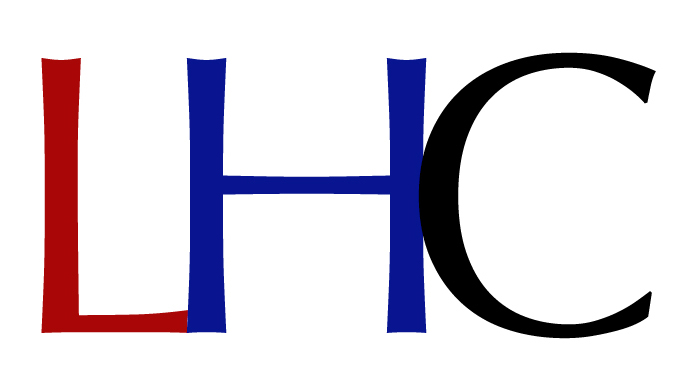Online and distance learning programs continue to rise in demand as educational costs continue to increase, the modern learner begins to shift styles and equal access to education becomes a priority (Bouchrika, 2020). Trainers, teachers and educators will need guidance on integrating digital learning tools into existing course work and during the development of new curriculum. This Technology Guide for Distance and Digital Learning Tools can serve as an orientation for those who need to understand the landscape of technologies available to them. A review of three specific Web 3.0 tools opens up this guide to provide insight into uses, examples, strategies for implementation into informal and/or informal learning environments, a brief description of how to get started and references to learn more about each. Specifically, Worpress will be introduced as a blogging tool; Streamyard will be introduced for video creation and delivery; Podomatic will be introduced as a podcasting tool.
WordPress
 WordPress, originally founded in 2003 as an open source blogging tool for individuals to keep online journals (Kinsta, 2021). The platform is considered to be one of the top content management systems (CMS) that can serve many types of organizations. WordPress is relatively easy to set up without much knowledge of website coding and has thousands of plugins, both free and paid, that allow the CMS to expand with needs of the user. For education, the CMS can easily be converted into a learning management system (LMS) using these plugins that can include not only blogging capability, but formative assessments, video embedding, audio downloads, rubrics and other learning technologies (Keren, 2021), some of which will be covered within this guide. For this exercise, the blogging component of the online learning tool is the concentration.
WordPress, originally founded in 2003 as an open source blogging tool for individuals to keep online journals (Kinsta, 2021). The platform is considered to be one of the top content management systems (CMS) that can serve many types of organizations. WordPress is relatively easy to set up without much knowledge of website coding and has thousands of plugins, both free and paid, that allow the CMS to expand with needs of the user. For education, the CMS can easily be converted into a learning management system (LMS) using these plugins that can include not only blogging capability, but formative assessments, video embedding, audio downloads, rubrics and other learning technologies (Keren, 2021), some of which will be covered within this guide. For this exercise, the blogging component of the online learning tool is the concentration.
Using WordPress
Utilizing WordPress as a blogging tool in learning can be highly effective at teaching writing skills collaboratively and stimulate a higher level of cognitive thinking due to the diverse feedback loops possible (Shana & Abulibdeh, 2015). The interactivity and communication transparency can be highly effective at driving engagements between students as well as with the instructor (Kinsta, 2021). The best example of uses for blogs in instructional design are when the instructor provides an assignment and the student responds with a submission as a written essay (short or long form) to a blog site. Expectations for students to engage with one another’s content in discussion around the assigned topic in written form on the blog site, with the instructor monitoring and engaging along with the students (Shana & Abulibdeh, 2015). There are a couple of considerations to using a blogging tool in online learning. First, be sure that the instructor is explicit with the students that all content will be public to anyone within the class (Viega, 2017). Also, reiterate to students that plagiarism is not tolerated and a positive, constructive interaction is what is expected (Viega, 2017).
Strategic Uses For WordPress
In a formal setting, blogs can be used strategically to capture written assignments in an online format, then bring them into a classroom learning environment for discussion. As the course example described within this guide suggests, an instructor would lead the assignment and direction of the discussion and can include assessments to measure formal learning (Shana & Abulibdeh, 2015). This strategy can support literacy improvements, enhanced perspectives and immediate feedback, all benefitting student learning (Read Write Think, n.d.).
Getting Started With WordPress
Getting started with a WordPress blog is relatively simple. A user can visit wordpress.com and set up a free platform (WordPress.com, 2021). Once the CMS loads, the user can review a number of free templates built into program for a style and design. The platform has a WYSIWYG (what you see is what you get) click and drag authoring tool to create content areas to describe any learning objectives, submission expectations and behavioral guidelines. These areas are developed using the page technology of the CMS. Once it is set up, the CMS has a built-in post blog feed that can be used by the instructor to post new assignments. Students then register with the site to gain access to the content and can respond directly to each assignment, much like you may see within this site. Students may also be asked to answer questions, complete multiple-choice assessments and surveys, all that can be built into the platform. For advanced users and long term use of the CMS, a custom url domain name is also recommended. As an example for use, this post is on a WordPress platform. Scroll to the bottom and leave a comment or question to experience engaging with WordPress.
Additional Resources For Learning About WordPress
WordPress.com – Go right to the source! The platform has both free and paid programs depending on complexity of needs.
WpBeginner.com – This is an excellent site to learn the general landscape and plugins that are available.
ReadWriteThink – Teaching with Blogs – This blog site has a great set of lessons plan using blogs to teach. Very helpful!
Streamyard
 Streamyard is a relatively new Web 3.0 tool that allows for video production without a lot of technology investment. The platform creates the ability for instructors and students to interact in real time using live video streaming that can even feed into social media platforms. A microphone and camera are the only requirements (Streamyard, 2021). Streamyard can be used to conduct online classes, interviews, and even one off videos without additional participants, making it a highly diverse tool in digital and distance learning (McAllister, 2020).
Streamyard is a relatively new Web 3.0 tool that allows for video production without a lot of technology investment. The platform creates the ability for instructors and students to interact in real time using live video streaming that can even feed into social media platforms. A microphone and camera are the only requirements (Streamyard, 2021). Streamyard can be used to conduct online classes, interviews, and even one off videos without additional participants, making it a highly diverse tool in digital and distance learning (McAllister, 2020).
Using Streamyard
The use of video in e-learning provides an environment for active-learning where students are able to watch video content then are asked a series of questions to gauge learning and/or learners can attend virtual learning sessions conducted by a live instructor, creating a blended learning environment (Pulukuri & Abrams, 2020). Streamyard can be used to literally conduct an online classroom, where students can listen in on the lesson plan, complete assignments with the aid of the instructor and present evidence of knowledge acquisition (McAllister, 2020).
Strategic Uses For Streamyard
There are four instructional strategies for using videos in learning that aid in student assimilation and retention of knowledge in both formal and informal learning: learning by example, learning by doing, adaptive feedback and learning through reflection (Ou, Joyner, & Goel, 2019). Video assists in learning by example as the medium accommodates several learning styles as it presents content using visuals and audio, including the ability to story tell and ask for learners to read or write along while the content is being delivered (Ou, Joyner, & Goel, 2019), hitting all four of the learning styles included in VARK, a critical consideration when designing course work (The University of Kansas, 2021). Learning by doing can be achieved using a combination of video and interactivity, where the student watches a video then is asked to think about the content to answer a series of questions or some other form of engaging with the content (Ou, Joyner, & Goel, 2019). Adaptive feedback is attained through the use of video by presenting content, asking questions of the students and providing immediate feedback. A video can ask a student to consider a scenario, provide options for actions, ask which one they would select, then reveal the answer, all providing immediate feedback (Ou, Joyner, & Goel, 2019). Lastly, learning through reflection can be achieved when the student is asked to create their own video response to the learning lesson, stimulating a higher level of understanding and cognition (Ou, Joyner, & Goel, 2019). All of these activities can be conducted and achieved using Streamyard.
Getting Started With Streamyard
To get started using Streamyard, visit streamyard.com to set up a free account. An email is entered with a code sent to the new user for access to the platform. Once the new account is activate, the user selects a platform they desire for broadcasting, for example Facebook Groups, Linkedin Live, Youtube, Vimeo and others. Some broadcasting networks are only available through the paid version of the tool (Streamyard, 2021) so privacy, platform stability and budget concerns should be considered. Once a connection has been made with a platform, a broadcast can be created. The user selects the option to start a broadcast, does a quick microphone and video check then moves into the video studio. In this section, the instructor can invite students, add visuals and determine the layout of the video. Students can speak and conduct online chats to ask questions and gain clarity. When the instructor is ready, they can “go live” to begin class and have it broadcast out to the platform of choice for students to attend and interact. Once the program has ended, the video will appear on the platform as well as link and a download ability provided through Streamyard. Here is an example of a short video made using the tool:
Additional Resources For Learning About Streamyard
https://streamyard.com/resources/docs/getting-started/ – Streamyard has an excellent tutorial for learning the platform. Be sure to visit it before getting started to become more familiar.
TeacherCast – Streamyard Teaches Guide To Live Broadcasting – This website is all about teachers helping teachers. After the 2020 pandemic, many instructors were forced to online learning platforms. This group has great resources to help you adapt to a new normal of virtual learning.
Coursify – Live Online Classes: Advantages of Live Streaming Your Classes – This resource can provide additional information about live streaming classes, regardless of platform.
Podomatic
 Podcasting, a form of audio broadcasting, began to gain popularity during the early 2000’s even before the days of social media (Fernande & Sallan, 2015). The technique is similar to broadcasting on a radio program except programming is often downloadable to a personal device and the content can be consumed at any time once published. Podomatic was founded in 2005 to allow for podcasters to set up and broadcast for free (Podomatic, 2021) and has grown to now offer several paid options for those who may want to level up their programming with more storage and marketing options. For education, podcasting can contribute to student learning in a handful of ways.
Podcasting, a form of audio broadcasting, began to gain popularity during the early 2000’s even before the days of social media (Fernande & Sallan, 2015). The technique is similar to broadcasting on a radio program except programming is often downloadable to a personal device and the content can be consumed at any time once published. Podomatic was founded in 2005 to allow for podcasters to set up and broadcast for free (Podomatic, 2021) and has grown to now offer several paid options for those who may want to level up their programming with more storage and marketing options. For education, podcasting can contribute to student learning in a handful of ways.
Using Podomatic
Podcasting in instruction can include one of four classifications for use in teaching: informative, feedback, guidelines and authentic materials (Fernande & Sallan, 2015). Informative podcasts provide information, analysis, conceptual backgrounds and integration of ideas into formative synthesis for students to expand learning (Fernande & Sallan, 2015). Feedback and comments can be created to give students commentary on performance (Fernande & Sallan, 2015). Guidelines for expectations, study habits, recommendations for resources, group performance measurements and more can be given through podcasting to help students navigate course work or field study. Authentic materials, like expert interviews, supplementals and other programming that could aid in learning are easily shared in podcasts (Fernande & Sallan, 2015).
Strategic Uses For Podomatic
Informal learning may be a more prevalent use for podcasting, as two-way communication is not an easy accomplishment with this technique as it is typically an audio recording that is being downloaded to a personal device, making the learning event driven by the student (Logue, 2020). A strategic approach to include podcasting into a learning event could be included in formal educational environments, however. Asking students to read along with the instructor can lead to a deeper level of retention (Godsey, 2021). Podcasts can be used to review course material in preparation for an exam or provide field guides to those studying in laboratories or in outdoor spaces (Logue, 2020). Podcasts can even be used as a learning tool themselves by asking students to create their own audio recordings for class submission to capitalize on their own interviews and other research that may be conducted as a result of the course work (Sabo, 2016).
Getting Started With Podomatic
Podomatic is cost effective and simple to set up. Visit the website www.podomatic.com to create a free account. Provide the platform with a title, tagline, brief description, any artwork desired, select a category, language, country and city. Once you have built your profile, you begin to record. The platform provides a microphone and background noise check then prompts you to begin recording. Once you have completed your recording, editing software appears that gives you the ability to title the episode, clip out unwanted content, add tags to distinguish topic(s) within the content, and give it one final review before publishing. Below is an example of a podcast recording made using Podomatic:
Lisa Haas Presents
Additional Resources For Learning About Podomatic
Podomatic.com – This is the landing page to set up an account.
http://blog.podomatic.com/ – The platform does have a blog with more information about set up, best practices, advice and top performers that you may want to follow as you begin to plan your podcast.
Learning Technologies – The Beginner’s Guide to Educational Podcasting– Learning Technologies in general is a good site for learning about the basics for technology. This blog post gives specifics about setting up a podcast for educators.
References
Bouchrika, I. (2020, August 19). 10 online education trends: 2020/2021 predictions, reports & data. Retrieved from Guide 2 Research: https://www.guide2research.com/research/online-education-trends
Fernande, V., & Sallan, J. (2015, September). Past, present and future of podcasting in higher education. Exploring Learning & Teaching in Higher Education, 305-330.
Godsey, M. (2021). The benefits of using podcasts in the classroom. Retrieved from Reading Rockets: https://www.readingrockets.org/article/benefits-using-podcasts-classroom
Keren, D. (2021, February 13). 8 winning tips on how to create an eLearning environment on WordPress. Retrieved from Creative Minds: https://www.cminds.com/8-winning-tips-on-how-to-create-an-e-learning-environment-on-wordpress/
Kinsta. (2021, January 15). WordPress in the service of education. Retrieved from Kinsta.com: https://kinsta.com/learn/wordpress-education/
Logue, A. (2020, July 23). The why & how of using podcasts in education. Retrieved from Podcast.co: https://www.podcast.co/reach/podcasts-in-education
McAllister, M. (2020, July 29). 6 ways streamyard can impact your classroom experience for 2020-2021 school year. Retrieved from Techer Tech: https://alicekeeler.com/2020/07/29/6-ways-streamyard-can-impact-your-classroom-experience-for-2020-21-school-year/
Ou, C., Joyner, D., & Goel, A. (2019). Designing and developing video lessons for online learning: A seven-principled model. Online Learning, 23(2), pp. 82-104.
Podomatic. (2021). Podomatic Linkedin Page. Retrieved from Linkedin: https://www.linkedin.com/company/podomatic/
Pulukuri, S., & Abrams, B. (2020). Incorporating an online video platform to optimize active learning and improve student accountabilty through educational videos. Journal of Chemical Education, 4505-4514.
Read Write Think. (n.d.). Strategy guide: Teaching with blogs. Retrieved from Read Write Think: http://www.readwritethink.org/professional-development/strategy-guides/teaching-with-blogs-30108.html
Sabo, C. (2016, June 21). The beginner’s guide to educational podcasting. Retrieved from Learning Technologies: https://www.codlearningtech.org/2016/06/21/the-beginners-guide-to-educational-podcasting/
Shana, Z., & Abulibdeh, E. (2015). Engaging students through blogs: Using blogs to boost a course experience. iJet, 10(1), pp. 30-39.
Streamyard. (2021). Streamyard. Retrieved from Streamyard: https://streamyard.com/
The University of Kansas. (2021, July 31). 4 different learning styles you should know: The VARK Model. Retrieved from The University of Kansas: https://educationonline.ku.edu/community/4-different-learning-styles-to-know
Viega, F. (2017). Blogger’s expectations of privacy and accountability: an initial survey. Journal of Computer-Mediated Communication, 10(3).
WordPress.com. (2021). Get started – WordPress.com. Retrieved from WordPress.com: https://wordpress.com/features/