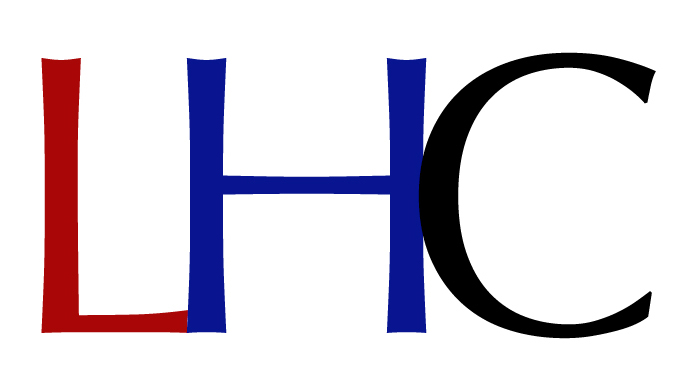Mobile learning is one of the newest methodologies available using technology to further the knowledge base of modern students. Smart phones, tablets and other mobile devices are now in the hands of 97% of all Americans (Pew Research, 2021) so it would make sense that a need to integrate the device into learning is becoming a more prevalent demand. Mobile learning can be both autonomous with the entire learning modality living inside of the application, similar to dominKnow, or it can be used as an add on to enhance formal learning, like the use of texting using Remind or e-book platforms like Google Docs. This section of the Technology Guide will review these three tools.
dominKnow
 dominKnow is a cloud-based learning authoring tool that instructors can use to create responsive content that can be accessed via mobile devices (dominKnow, 2021). dominKnow provides the ability to develop course work by accessing templates, graphics, animation, video and other engagement tools that will assist the instructional designer in rapid creation of their course. The course can then be taken on any mobile device with a user experience designed for retention and knowledge transfer, critical components to any good learning experience (Klimova, 2019).
dominKnow is a cloud-based learning authoring tool that instructors can use to create responsive content that can be accessed via mobile devices (dominKnow, 2021). dominKnow provides the ability to develop course work by accessing templates, graphics, animation, video and other engagement tools that will assist the instructional designer in rapid creation of their course. The course can then be taken on any mobile device with a user experience designed for retention and knowledge transfer, critical components to any good learning experience (Klimova, 2019).
Using dominKnow
dominKnow provides a series fo case studies on their website to showcase best uses for the technology. One organization needed an internship training program developed that could ramp up new workers quickly. They utilized dominKnow to convert several PDF training documents into interactive e-learning modules. This approach included videos, infographics, gaming, microlearning options and built-in assessments to create a complete formal learning experience (dominKnow, 2021). The interactivity to this platform stimulates active learning that can promote a more creative approach to learning that in turn can increase higher-level thinking (Sung, Chang, & Liu, 2016).
Strategic Uses For dominKnow
dominKnow is used a formal learning tool, integrating active learning strategies to improve learning. Active learning strategies can include games, question and answer pairing, and scenario essays that can enhance constructive learning that help learners build new knowledge on top of existing knowledge (Kuo & Y-T., 2015). This modality of active learning can also create increased confidence, self-reliance, effective knowledge transfer, technology aptitude improvements, collaboration and communication skills, especially if course work is being accomplished within a small group environment (Kuo & Y-T., 2015).
Getting Started With dominKnow
dominKnow has a simple set up process, including a 14-day free trial, where one can create an account easily and begin to develop course work. The tool is fairly intuitive, with built-in assets to help you design any course, from simple to complex. There is a self-guided training program for those who prefer to learn on their own as well as group training, user communities, podcasts and more that can help you get started.
Additional Resources for Learning About dominKnow
dominKnow Training Programs – As an instructor, you know the value of a class on gaining new knowledge. If dominKnow is striking a chord, I recommend reviewing the training courses available.
eLearning dominKnow review – eLearning Industry, an online periodical, provides an overview, features write up and comparison chart for a deeper understanding of the platform.
dominKnow Youtube Channel – The organization has a comprehensive video library that can help you gain a deeper understanding of the uses behind the tool and best practices for e-learning instruction.
Remind
 Remind is a text-based technology used by educators to stay in contact with students via their cell phones. As Americans check their phones on average of once every ten minutes (Asurion, 2019), an increase of over 20% since 2017. This connectivity allows for a two-way communication between student and instructor that can augment learning, especially when the learner can receive instant feedback on a question or resource need (Lauricella & Holding Kay, 2013). Remind can be used to send class announcements, reminders, and upcoming events. It can also be used to send inspirational messages, play quick trivia games, create polls, deliver grades and provide additional resources.
Remind is a text-based technology used by educators to stay in contact with students via their cell phones. As Americans check their phones on average of once every ten minutes (Asurion, 2019), an increase of over 20% since 2017. This connectivity allows for a two-way communication between student and instructor that can augment learning, especially when the learner can receive instant feedback on a question or resource need (Lauricella & Holding Kay, 2013). Remind can be used to send class announcements, reminders, and upcoming events. It can also be used to send inspirational messages, play quick trivia games, create polls, deliver grades and provide additional resources.
Using Remind
Text-based messaging can be used in many creative ways to deliver an e-learning experience. Texting can be as simple as sending students a weekly reminder to accomplish a goal or change a mindset. Texting can also be used to deliver course content, such as the examples above in trivia and polling. The use of texting in education is reportedly creating deeper bonds between students and instructors due to the immediacy and informal communication approach (Lauricella & Holding Kay, 2013).
Strategic Uses For Remind
Remind as a text-based tool can be used a number of ways to enhance learning. The use of reminder messages that are broadcast to the student body can create feelings of belonging and connection (Evans, Rhodes, & Anderton, 2018). The use of gaming, like treasure hunts and trivia, improve student perception of technology in learning as well (Evans, Rhodes, & Anderton, 2018), that could help tech-hesitant students break down barriers to its uses and impacts. If texting tools can facilitate immediate response to student questions, the technology has been found to improve motivation and cognitive mastery of the topic being study (Lauricella & Holding Kay, 2013). Overall, the use of texts in learning can be highly impactful.
Getting Started With Remind
Remind might be one of the easiest tools to set up. Simply click sign up on their website, enter an email or phone number to receive a 4 digit code, provide some basic information and you are in. Start entering phone numbers, student names and email addresses, then you are ready to begin texting messages, pdfs, and links to assist students with their learning experience. Each free account gets up to ten classes and 150 contacts. Upgrade to also receive video conferencing, long messaging and engagement statistics to measure usage.
Additional Resources For Learning About Remind
Remind Blog – 3 steps to getting started – The platform is very easy to set up. They provide a 3 step quick guide to getting started that will have you texting to students in no time!
Using Texting Tools to Reinforce Communication in the Online Classroom – Texting can have impact on the learning event, including some challenges. This article provides a great look into using text in learning.
A Step-by-Step Guide to Text Messaging Etiquette For Schools – Many of us have experienced the group text that keeps on delivering long after we are interested. Gain insight into etiquette for using text messaging in your learning plan.
Google Doc E-Books
 E-books are electronic versions of written text that can be created using technology as simple as Google Docs. Google Docs is accessed using a Gmail account and includes a number of templates for creating e-books for course work. E-books are being positively received by many students to the reduced costs and conveniences this technology brings, including eliminating the chances that a required text is out of stock (Casselden & Pears, 2019). The use of Google Docs for the creation of an e-book has advantages, specifically that many other Google products integrate and all are made to work on mobile devices via application technology (GCFGlobal, 2021).
E-books are electronic versions of written text that can be created using technology as simple as Google Docs. Google Docs is accessed using a Gmail account and includes a number of templates for creating e-books for course work. E-books are being positively received by many students to the reduced costs and conveniences this technology brings, including eliminating the chances that a required text is out of stock (Casselden & Pears, 2019). The use of Google Docs for the creation of an e-book has advantages, specifically that many other Google products integrate and all are made to work on mobile devices via application technology (GCFGlobal, 2021).
Using Google Doc For E-Books
Ebooks have a number of uses with the most obvious being the ability to read course material on a digital device, both online and while offline. But e-books do not need to stop at delivering content using only the written word. Video, interactive content, 3D graphics and audio can all be embedded within the text to create active learning (Holton, 2019). Links and additional resources can also be incorporated into the e-book to encourage informal learning using teaser content to initiate the learner to click to learn more (Holton, 2019).
Strategic Uses For Google Doc E-Books
One strategy for using an e-book in adult learning could be to preload materials onto a tablet and send to students in preparation for course work. A recent course taught by this instructor included a preloaded iPad that had links to the learning management system, private social media group, downloaded required and recommended reading e-books and articles, a tutorial for a video creation tool that would be used in class, a syllabus, calendar and a class list including contact information. The remote learners during the first live session reported feeling prepared with tools that would help them succeed as well as multiple expressions of feeling special and connected to one another over receiving the e-reader as a part of the course. This enthusiasm will lead to a more meaningful learning experience for all (Nie, Armellini, Witthaus, & Barklamb, 2017).
Getting Started with Google Doc E-Books
The first step in anything related to Google is to obtain a Gmail address. If you already have one, you can skip this step. Once you are logged into Google, visit the Google Docs website to start a document. A template gallery is available if premade designs are helpful. Once you have selected and opened a document, writing and formatting are similar to any other desktop tool. Note, review the kitchen sink formatting tools and sidebars to discover additional tools that can be integrated into the e-book. Forms, graphics, charts, spreadsheets and videos can all be included in this multi-media e-book.
Additional Resources For Learning About Google Docs For E-Books
Using Google Docs on a mobile device – This article from GFLearnFree.org provides information on how to download the Google Doc application and best practices on using this tool for e-books.
How to Design, Write, and Publish Your Ebook Using Google Docs – Creating an e-book does involve planning, writing, editing and designing before it launches to Google Docs. This article can provide 17 steps to the creation of your book, how to get it up to Google Docs and even how to take it out to the publishing world.
Exploring the Use of E-Textbooks in Higher Education: A Multiyear Study – This study examines the use of e-books in adult learning and student feedback when used in the learning experience. E-books can have advantages and disadvantages. Be sure to read this study to determine if e-books are best for your course.
References
Asurion. (2019, November 21). New Asurion research shows our smartphone dependency has increased by 20% during the past two years. Retrieved from Asurion: https://www.asurion.com/about/press-releases/americans-check-their-phones-96-times-a-day/#:~:text=Despite%20our%20attempts%20to%20curb,tech%20care%20company%20Asurion1.
Casselden, B., & Pears, R. (2019, April 16). Higher education student pathways to ebook usage and engagement, and understanding: Highways and cul de sacs. Journal of Librarianship and Information Science.
dominKnow. (2021). dominKnow. Retrieved from dominKnow: https://www.dominknow.com/dominknow-one-cloud-based-elearning-authoring
Evans, S., Rhodes, M., & Anderton, A. (2018, December). Using texting tools to reinforce communication in the online classroom. ELearn Magazine.
GCFGlobal. (2021). Using Google Docs on mobile device. Retrieved from GCFLearnFree.org: https://edu.gcfglobal.org/en/googledocuments/using-google-docs-on-a-mobile-device/1/
Holton, B. (2019, March 04). 5 ways to use ebooks to drive learning in classrooms. Retrieved from Kotobee Learning: https://blog.kotobee.com/5-ways-ebooks-drive-learning-classrooms/
Klimova, B. (2019, March 23). Impact of mobile learning on students’ achievment results. Education Sciences, pp. 1-8.
Kuo, Y.-C., & Y-T., K. (2015). Active learning in online learning environments for adult learners. The Asia-Pacific Education Researcher, 19(3), 401-415.
Lauricella, S., & Holding Kay, R. (2013). Exploring the use of text and instant messaging in higher education classrooms. Research in Learning Technology, 21.
Nie, M., Armellini, A., Witthaus, G., & Barklamb, K. (2017). How do e-book readers enhance learning opportunities for distance work-based learners? Research in Learning Technology, 19-38.
Pew Research. (2021, April 7). Mobile Fact Sheet. Retrieved from Per Research: https://www.pewresearch.org/internet/fact-sheet/mobile/
Sung, Y., Chang, K., & Liu, T. (2016, March). The effects of integrating mobile devices with teaching and learning on students’ learning performance: A meta-analysis and research synthesis. Computers & Education, 94, 252-275. Retrieved from Computers & Education: https://www.sciencedirect.com/science/article/pii/S0360131515300804