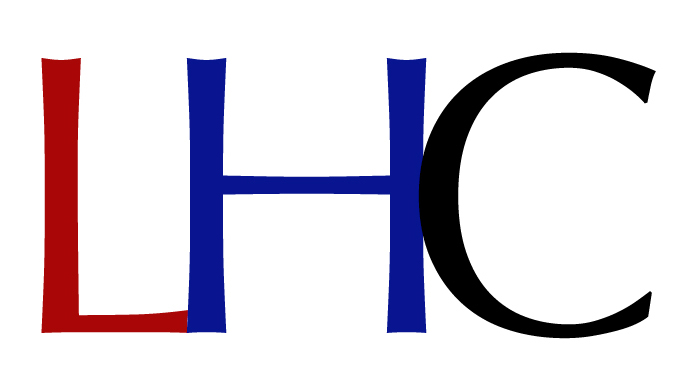Gamification may be a relatively new term with its first use being recorded in 2002 (Shannon, n.d.)., the concept of gaming in learning is not new. One example of the use of gaming for learning in modern history comes from the inclusion of Solitaire and Minesweeper on computers. These games were placed on desktops and personal computers as a means to teach one how to use the mouse, including the right-click, left-click and click-and-drag features we all now do so naturally (McAlone, 2015). The acquisition of 21st century computing skills is just one example of the power of gamified learning. Shifts in behavior, increased engagement, enhanced cognition, improved perceptions around performance, social interactions and higher rates of motivation have all been reported (Koivisto & Malik, 2020). To assist in determining potential ways to gamify your training programs an examination of three gamification tools is provided below. Follow along while we examine Kahoot!, Flippity and Games For Change.
There are some known drawbacks to gaming in learning that should be considered when adding this technique to a lesson plan. If gaming is going to be added to a learning event, the game must have alignment with the learning objective or students may dismiss the activity and lose interest in learning completely (Sailer & Homner, 2020). Also note a phenomenon known as gaming flow can be experienced if the gaming activity is intensive. Gaming flow can be described as a heightened level of focus that may lead to a lack of self-awareness and the passing of time, descriptions that can also apply to addiction. (Sanjamsai & Phukao, 2018).
Kahoot!
 Kahoot! is an online platform that provides instructors with the ability to create quizzes that present questions and 4 potential answers for each question. Students experience music rewards and points gathering to create a competitive environment (Kahn, 2017). The quizzes can then be distributed and accessed on any device, including computer, mobile phone and tablet. The platform has expanded to also offer surveys and discussion questions (Fuster-Guillo, et al., 2019). Kahoot! also has reporting tools, team collaboration and additional remote training options. Be sure to review the entire platform as you explore Kahoot! for your gaming in learning needs.
Kahoot! is an online platform that provides instructors with the ability to create quizzes that present questions and 4 potential answers for each question. Students experience music rewards and points gathering to create a competitive environment (Kahn, 2017). The quizzes can then be distributed and accessed on any device, including computer, mobile phone and tablet. The platform has expanded to also offer surveys and discussion questions (Fuster-Guillo, et al., 2019). Kahoot! also has reporting tools, team collaboration and additional remote training options. Be sure to review the entire platform as you explore Kahoot! for your gaming in learning needs.
Using Kahoot!
Kahoot! can be used to improve student engagement, motivation and satisfaction (Fuster-Guillo, et al., 2019), especially if friendly competition will enhance the learning experience. One example presented by Fuster-Guillo, et al. (2019) was the use of Kahoot! in a master’s level course where the program was broken into 6 topics where students played quiz games within each topic with reported scores, leader boards and milestone rewards for the successful completion of each topic. Students were grouped into teams where both the individual and group progress was reported. Satisfaction and learning outcomes were both studied with 88% reporting having fun, 54% reporting a feeling of usefulness with Kahoot! and 48% reporting that the gaming tool helped them learn the subject (Fuster-Guillo, et al., 2019).
Strategic Uses for Kahoot!
Kahoot! can be used in many ways, according to a blog published by the organization. New classroom ice breakers where students share little known facts and others need to guess can help build immediate relationships (Golubeva, 2018). Using quick quizzes to reinforce knowledge can improve retention and recollection (Golubeva, 2018). Reward students for learning by wrapping up lesson plans with a quick Kahoo!, including rewards for those who answer with the most correct responses (Golubeva, 2018). All of these suggestions reinforce formal learning environments but Kahoot! can also be used in informal learning scenarios, where students can access rounds of quizzes on their own time and work challenges at their own pace, stimulating self-guided learning (Golubeva, 2018).
Getting Started With Kahoot!
To get started using Kahoot!, visit their website to sign up for an account. The tool will ask if you are a teacher, student, personal or professional, then prompt you to enter an email and password. A free trial is offered for 7 days then a pay-to-play model is in place for as little as $17 per month. Once you are in, the platform gives instructors access to templates, quizzes, assessments, surveys, polls, slide decks and other presentation tools to engage the learner. If you are not ready yet to purchase, you can also enroll in the program for free as a student and access. Once you are in, play a demo game to get a feeling for the tool, then create and host your won Kahoot!
Additional Resources For Learning About Kahoot!
Kahoot! Academy – Kahoot! has recognized the power of gamification in formal learning and therefore has created an entire platform dedicated to educators. If you would like additional ways to incorporate this tool into your learning systems, this could be a worthwhile organization to join.
Introduction to Kahoot: Learning by Gamification – This blog site provides a quick overview of the sections of Kahoot! that you may want to review before signing up. Gaining information about the uses of the tool from Kahoot! themselves is gated behind membership so this blog can give you at least a broad spectrum overview of the learning platform.
A ‘KAHOOT!’ Approach: The Effectiveness of Game-Based Learning for an Advanced Placement Biology Class – If you would like to review a real-life application of Kahoot! in a formal learning setting, this study shows the use of the platform within a science course to maintain motivation, engagement, experimentation and participation.
Flippity
 Flippity is an add-on tool through the Google network that can create flashcards, quizzes, scavenger hunts, board games, matching games and other online games using a simple spreadsheet. The program is free to use by students and educators and can be accessed on any device, making it a great addition to remote learning (Edwards, 2020). An eLearning section is also included that contains gaming templates for scavenger hunts, certificate quizzes, flashcards and self assessments (Flippity, 2021).
Flippity is an add-on tool through the Google network that can create flashcards, quizzes, scavenger hunts, board games, matching games and other online games using a simple spreadsheet. The program is free to use by students and educators and can be accessed on any device, making it a great addition to remote learning (Edwards, 2020). An eLearning section is also included that contains gaming templates for scavenger hunts, certificate quizzes, flashcards and self assessments (Flippity, 2021).
Using Flippity
Flippity can be a great teaching tool, giving instructors the ability to quickly and easily gamify lesson plans (Edwards, 2020). Flash cards, matching games, word searches and other presentation formats within Flippity can be added to elearning environments to stimulate collaboration, enhanced cognitive learning and improved motivation for learning, all reported benefits to using games in learning (Sailer & Homner, 2020). Additionally, Flippity can be used as a student led assignment, where the learner is asked to create a game from the topic and content that is being studied, moving the learning event from formal instruction to self-directed. This shift may affect learning behavior by adding positive sentiment, self-determination and improved motivation towards completion of a learning event (Koivisto & Malik, 2020).
Strategic Uses For Flippity
Flippity can be used strategically in both formal and informal learning environments. In formal instructor-led course work, the teacher can use Flippity for memory recall games, for example creating Jeopardy style quizzes with multiple players buzzing in to answer questions about content that is being studied as a form of assessment. This can inform the instructor of students who are doing well and those who may need more attention. In an informal learning environment where the student leads the learning event, Flippity can be used to create word matching games where the learner is asked to match words or concepts, again as an assessment for knowledge transfer.
Getting Started With Flippity
Using your Google log in, you can access Flippity.net. Select from the many options the type of game you would like to create. Then watch the demo provided to get a feeling for the game play. When you are ready to create your own, review the instructions provided, including the spreadsheet template, publishing options and link sharing. There are also instructions for adding images, editing/deleting games, creating bonus questions, and linking other learning tools (Flippity, 2021). Lastly, templates are available so you do not need to recreate gaming. Just select the option that best works for your course objectives.
Additional Resources For Learning About Flippity
Flippity.net – The opening page to this tool provides at least 25 different themes of games that can be created using a spreadsheet of data. Poke around. You will be surprised what you can create with this very simple tool.
What is Flippity and How Does It Work? – A worthy title to this blog post from Tech & Learning (Edwards, 2020) that lives up to the promise. This resource provides a quick review of Flippity and the many uses for learning.
How To Use Flippity’s Google Sheets Add On (Youtube) – This video shows you exactly how to install Flippity into your Google applications to access anytime.
Games For Change
 Games For Change is a different gaming system that creates games around social issues with a goal to “drive real-world impact” (Games For Change, 2021, p. 1). This gaming platform was selected to highlight in this technology guide to give modern instructors additional context around using games in learning without having to create their own. Games For Change is a non-profit group that brings together game designers and social innovators to create games around dealing with mental health issues, global social issues, campaigning for community, what it feels like to be blind…you name it, they have a game for it. Predominately, Games For Change is geared towards youth to learn technology, social and STEM skills but there are many games that can be explored and used in andragogy to achieve technology learning.
Games For Change is a different gaming system that creates games around social issues with a goal to “drive real-world impact” (Games For Change, 2021, p. 1). This gaming platform was selected to highlight in this technology guide to give modern instructors additional context around using games in learning without having to create their own. Games For Change is a non-profit group that brings together game designers and social innovators to create games around dealing with mental health issues, global social issues, campaigning for community, what it feels like to be blind…you name it, they have a game for it. Predominately, Games For Change is geared towards youth to learn technology, social and STEM skills but there are many games that can be explored and used in andragogy to achieve technology learning.
Using Games For Change
Games For Change can be incorporated into learning by selecting one or more of the games offered as assigned tasks. For example, if a course on cultural competency is being held, a game is available to walk in the shoes of a person with autism. This gaming scenario can bring increased context, empathy, engagement and rapid behavioral changes (Kafai & Burke, 2015). In this example, the game is being used as an added content piece to better exemplify content and topics being discussed. Games For Change has classes that can be used as stand-alone learning as well. These games can be presented as additional learning opportunities for self-directed learners and as recommended resources for a deeper understanding of a topic that may not be presented within the core content of the class.
Strategic Uses for Games For Change
Formal learning environments can incorporate various games into existing content to provide deeper context and meaning behind the content being taught. The tool uses some of the most modern learning tools, like augmented reality, virtual reality and mixed reality to bring the learner into an immersive event. Project-based learning is the strategy in use, where real-life scenarios are presented and learners work either autonomously or in teams to try to solve the problems being presented (Chan, 2018). This approach improves critical thinking, confidence, a deeper understanding of the impact of the problem being solved, communication and information sharing in the learner (Simbolon, Mulyono, Surya, & Syahputra, 2017).
Getting Started With Games For Change
The best advice to getting started with Games For Change is to visit their website and play a game. Peruse the offerings, find a topic of interest and click. Some games are free, some require payment. Try out a free game to get the experience. Note that many of the games have been created by partners so you may leave the main website to play the actual game of choice. These third party sites may require an account set up. For example, I clicked on a civics class about setting up a local campaign for change. A third-party site required a free account set up. Once in, access to lesson plans, learning objectives, materials and resources for an instructor to use to simulate a campaign creation. Another game available is all interactive video, simulating a choose your own adventure style game to showcase the experience of living through civil unrest in Iran during the 1970’s. This is a paid game but for $12, I can imagine the impact from the immersive learning experience would be of even more value.
Additional Resources For Learning About Games For Change
Games For Change Game Site – The best way to experience this site is to join and play!
How To Integrate and Manage Video Games In Your Classroom – Games For Change may not be the exact application for gaming in your classroom, but if you are considering using video gaming in any capacity, this is a must read article. Again, this is geared toward youth learning but get creative. Much of this content can be applied to adult learning too.
Cognitive Benefits of Video Gaming for Adult Learners – Still not convinced there is a place for gaming in adult learning? Read this blog. Reaction times, information processing, mental flexibility, spatial memory and more can all be improved for adults with a well-designed game.
Resources
Chan, S. (2018, July 2). Games For Change goes beyond it yearly festival with student programs. Retrieved from Venture Beat/Games Beat: https://venturebeat.com/2018/07/02/games-for-change-goes-beyond-its-yearly-festival-with-student-programs/
Edwards, L. (2020, December). What is Flippity and how does it work? Retrieved from Tech Learning: https://www.techlearning.com/how-to/what-is-flippity-and-how-does-it-work
Flippity. (2021). Easily turn a Google spreadsheet into a set of online flashcards and other cool stuff! eLearning recommendations. Retrieved from Flippity.net: https://flippity.net/
Flippity. (2021). Flippity Quiz Show Instructions. Retrieved from Flippity.net: https://flippity.net/QuizShow.htm
Fuster-Guillo, A., Pertegal-Felices, M., Jimeno-Morenilla, A., Azorin-Lopez, J., Rico-Soliveres, M., & Restrepo-Calle, F. (2019, December 13). Evaluating the impact on motivation and academic performance of a game-based learning experience using Kahoot. Frontier Psychology.
Games For Change. (2021). Who we are. Retrieved from Games For Change: http://www.gamesforchange.org/who-we-are/
Golubeva, D. (2018, June 20). 6 ideas for gamifying training with Kahoot! for businesses. Retrieved from Kahoot! Blog: https://kahoot.com/blog/2018/06/20/gamification-tips-training-kahoot-businesses/
Kafai, Y., & Burke, Q. (2015, October 2). Constructionist gaming: Understanding the benefits of making games for learning. Educational Psychologist, 50(4), 313-334.
Kahn, E. (2017, March 21). 7 online tools to make custom learning games (no code required). Retrieved from Whooo’s Reading: http://blog.whooosreading.org/make-learning-games/
Koivisto, J., & Malik, A. (2020, June 12). Gamification for older adults: A systematic literature. The Gerontologist.
McAlone, N. (2015, August 16). Solitaire and Minesweeper were created to trick you into learning things about computers. Business Insider.
Sailer, M., & Homner, L. (2020). The gamification of learning: a meta-analysis. Educational Psychology Review, 32, 77-112.
Sanjamsai, S., & Phukao, D. (2018, May-August). Flow experience in computer game playing among Thai university students. Kasetsart Journal of Social Sciences, 39(2), 175-182.
Shannon, J. (n.d.). The history of gamification – Journey from 1896 to the 21st century. Retrieved from Gamify.com: https://www.gamify.com/gamification-blog/the-history-of-gamification
Simbolon, M., Mulyono, Surya, E., & Syahputra, E. (2017). The efforst to improving mathematical critical thinking students’ ability through problem solving learning strategy by using macromedia flash. American Journal of educational Research, 5(7), 725-731.