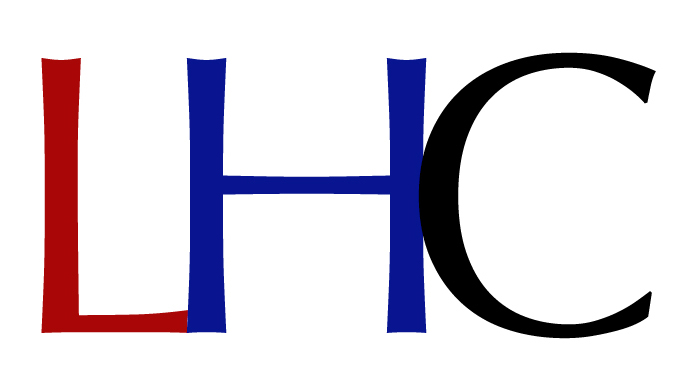As digital and distance learning programs continue to gain in popularity, the need for engagement tools will become even more important. One of the cons to distance learning is that learners may feel isolated, struggle to maintain attention or time management discipline and may even reject further learning when negative attitudes arise from these frustrating scenarios (Zounek & Sudicky, 2013). Utilizing social media networks as an engagement and learning tool could assist in alleviating obstacles inherent to online learning. This section of the Technology Guide for Distance and Digital Learning Tools includes an examination of three social media networks, Facebook, Canva, and Twitter, that can be included in a learning experience to create collaboration, engagement and connection for learners.
 Facebook is a social networking tool that was originally designed in 2004 to connect college kids with one another and quickly grew into the largest social media platform in the world with over 3 billion users (Facebook, 2021). People all over the globe use the network to connect with friends, family, favorite brands, and now educational peers.
Facebook is a social networking tool that was originally designed in 2004 to connect college kids with one another and quickly grew into the largest social media platform in the world with over 3 billion users (Facebook, 2021). People all over the globe use the network to connect with friends, family, favorite brands, and now educational peers.
Using Facebook
The network can be accessed via any device, where users log in to review a newsfeed that contains updates and commentary from a personal network. The platform has additional functions like individual and business pages that serve like virtual billboards for daily updates, upcoming events, and private groups. It is within the groups that the most powerful learning environments can be seen using Facebook (Prescott, Stodart, G., & Wilson, 2015). A group can be branded to the course, allow for daily interaction and collaboration among students, documents and resources can be uploaded and shared, and teacher/student communication is highly accessible (Prescott, Stodart, G., & Wilson, 2015).
Strategic Uses For Facebook
Facebook groups can stimulate community, collaboration and camaraderie, reducing feels of being isolate that can result from distance and remote learning. (Callaghan & Fribbance, 2016). When being used in instruction, the platform can support learning by incorporating it into the course work. For example, requiring students to post daily to the group about an observation or question related to coursework could create a sense of community. In one course this author teaches, the learners are asked to post every Monday a goal or task they wish to accomplish by the end of one week. On Friday, they posted progress towards the attainment of the goal. The activity was designed to create accountability for the group towards learning objectives. Interestingly, the formal learning experience then led to additional informal learning experiences where students began to build trust and share additional self-guided learning tools to help them all in their journey, a fortunate side effect to using Facebook as a learning tool (Prescott, Stodart, G., & Wilson, 2015).
Getting Started With Facebook
Facebook is a very user friendly tool and the most widely used social media network making the integration into a learning environment due to most people’s familiarity. A personal email and password is used to set up a personal account. Once a personal account has been established, the instructor can create a group by clicking the plus sign within Facebook to select Group, provide a name, determine privacy (closed or public) and type of group (social, educational, charity cause, etc.) (Facebook, 2021). Once this portion of set up is complete, the instructor can add a description, upload files, create events, determine topics, and create media. The members of the group can also move into private rooms within the group for deeper break out discussions, go live with video updates and even tag individual within a post to ensure visibility by another group member (Facebook, 2021). As the tool continues to grow, it could eventually serve as the entire classroom setting for distance learning with new video and live streaming features, moderation tools and engagement options (Hutchinson, A., 2020) so keep an eye on this network. The best way to get started with this popular personal social networking tool for education is to review the resources listed below.
Additional Resources For Learning About Facebook
How do I create a Facebook Group? – Facebook has a set up guide that can give you step by step instructions for the initial set up of a group.
7 Online Collaborative Learning Strategies to Keep Students Engaged While At Home – This article discusses pedagogical learning strategies to keep students engaged that would work just as well in any andragogy learning strategy.
Facebook Groups Courses – To take a deep dive into using Facebook groups in your course work, take a class yourself! Udemy has a wide variety.
Canva
 Canva is a relatively new graphics tool that is rapidly evolving into a platform that can be used in digital and distance learning. If the goal for learning is to stimulate constructivism, or the act of assimilating new knowledge into existing knowledge to gain new understandings (Vanstone, 2017), can often be achieved using visual tools. Canva is such a tool, that has built in templates for graphics, lesson plans, presentations, reports and more (Canva, 2021). Students can interact with worksheets, flow charts, quizzes and other course work then share results to where the actual classroom is being hosted, with automation links to programs like Google Classroom and Microsoft Teams. The social network aspect comes in the form of collaboration tools, where students can access assignments and actively work on them together or as individuals (Canva, 2021), including a live commentary feed.
Canva is a relatively new graphics tool that is rapidly evolving into a platform that can be used in digital and distance learning. If the goal for learning is to stimulate constructivism, or the act of assimilating new knowledge into existing knowledge to gain new understandings (Vanstone, 2017), can often be achieved using visual tools. Canva is such a tool, that has built in templates for graphics, lesson plans, presentations, reports and more (Canva, 2021). Students can interact with worksheets, flow charts, quizzes and other course work then share results to where the actual classroom is being hosted, with automation links to programs like Google Classroom and Microsoft Teams. The social network aspect comes in the form of collaboration tools, where students can access assignments and actively work on them together or as individuals (Canva, 2021), including a live commentary feed.
Using Canva
Canva is a powerful online learning tool that includes a social component for increased collaboration and engagement. The artistic nature to the prebuilt templates and the deep integration of video and audio technologies within Canva are incredibly easy to use, making this a great tool even for beginners. An example of how to use Canva within a training program could include a portfolio project where leaners use the network to create, share, comment and reflect on one another’s work.
Strategic Uses For Canva
Using the visual tools within Canva can allow for students to engage with content to promote active learning that keep attention, increases retention, provides a platform for reproduction of knowledge, all critical components in distance learning (Vanstone, 2017). The ability to create, share and comment supports collaborative learning and constructive strategy (Sarwar, Zulfiqar, & Aziz, 2018). In formal learning, Canva can be used for students to present projects to fellow students and instructors for feedback. Informal learning applications are most likely soon to come, but at this time, all self-guided learning is tailored towards teachers to increase adoption of the tool (Canva, 2021).
Getting Started With Canva
As it seems with most internet tools these days, Canva is very easy to set up. An email and a password set up get you into the platform quickly where you are met with categories of templates to choose from to get nearly any visual project started. Marketing, social media, presentations, infographics, worksheets, reports…you name it, this tool has a template. Once you find the tool you are looking for, click to open a series of templates that can be customized. A sidebar appears with an abilty to customize images, fonts, backgrounds and other visual elements. Animations, notes, charts and other informational and engagement tools are available to create content. Apps can be integrated to include stock photography, maps and social media feeds, like Facebook and Instagram. Once a presentation, report or portfolio project is completed, it can be downloaded or sent via a link to fellow students and instructors for feedback and assessments. Go pro with the paid for version for the collaboration tools that are built in.
Additional Resources For Learning About Canva
Canva For Education – Canva has just started to roll out this platform for educators. To apply for access and learn how to set up for collaboration, visit this link.
10 Ways to take your lessons to the next level with Canva – Canva has a very informative blog with ideas on how to use the platform in your next learning environment. Check out some of their other blogs while you are there for other applications.
Online Tools for Teaching & Learning – Canva – This scientific website provides details about the collaborative web tool from a theoretical and strategic perspective, including an application of Canva using the SAMR model for examining learning technology
 Twitter began its tenure as a social media network in 2006 when Jack Dorsey, the founder of the platform, tweeted out the very first microblog. Microblogging is a technique presented by Twitter that limits message characters to 140 initially, then 280 as the platform evolved (History Channel, 2006). As of 2021, the status sharing social network can boast about its 30 million users world wide (Iqbal, 2021). In education, Twitter may not be the first social network to come to mind, but it does have powerful applications.
Twitter began its tenure as a social media network in 2006 when Jack Dorsey, the founder of the platform, tweeted out the very first microblog. Microblogging is a technique presented by Twitter that limits message characters to 140 initially, then 280 as the platform evolved (History Channel, 2006). As of 2021, the status sharing social network can boast about its 30 million users world wide (Iqbal, 2021). In education, Twitter may not be the first social network to come to mind, but it does have powerful applications.
Using Twitter
Twitter can impact instruction in various ways. The requirement for under 280 characters, for example, can help learners hone their skills in brevity and succinctness, improving literacy skills. (Malik, Heyman-Schrum, & Johri, 2019). The social networking tool can give students and instructors a way to remain in contact outside of the formal learning environment to share resources, interesting content, comments, reminders and hashtag feeds on relevant topics, improving communication and deepening the support for achieving learning objectives.
Strategic Uses For Twitter
Twitter can be used strategically as a push technology to remind students of course work deadlines, provide quick inspirational messages and share proactively links to additional resources that can be used in the educational experience (Tang & Hew, 2017). Conceptual learning is a benefit of Twitter with the ability for students to use pictures, videos and text to share new knowledge with one another and the instructors (Malik, Heyman-Schrum, & Johri, 2019). Formal learning can incorporate Twitter into classroom learning through push communication and requests to post relevant links and microblogs for course work. The informal learning benefits may be even greater, however, as learners report that research and access to new learning opportunities are readily available and can even be a distraction when Twitter is incorporated into a formal learning environment (Tang & Hew, 2017).
Additional Resources For Using Twitter
New To Twitter FAQ – Twitter has created an entire section of their website to teaching the basics around tweeting, direct messaging (DMing), replies and more. Look around this area for other tips, like building resource list feeds and keeping networks private.
28 Creative Ideas for Teaching with Twitter – Need some ideas for incorporating Twitter into your distance learning class? This group has a great selection.
The Ultimate Guide to Twitter – These two authors even create a flow chart that you can review to see if Twitter is right for you as an educator. Then, they provide a step-by-step manual for using Twitter, including prescheduling software to preprogram class reminders and other important components of the class.
References
Callaghan, G., & Fribbance, I. (2016). The use of Facebook to build a community for distance learning students: a case study from the Open University. Open Learning, 30(3), 260-272.
Canva. (2021). Canva for education. Retrieved from Canva.com: https://www.canva.com/education/
Facebook. (2021, May 15). About Facebook. Retrieved from Facebook: https://about.facebook.com/company-info/
Facebook. (2021). How do I create a Facebook group? Retrieved from Facebook Help: https://www.facebook.com/help/167970719931213
History Channel. (2006, July 15). This day in history: Twitter launches. Retrieved from History.com: https://www.history.com/this-day-in-history/twitter-launches
Hutchinson, A. (2020, October 1). Facebook announces new groups features, inluding automated moderation tools and new engagement options. Retrieved from Social Media Today: https://www.socialmediatoday.com/news/facebook-announces-new-groups-features-including-automated-moderation-tool/586277/
Iqbal, M. (2021, May 14). Twitter revenue and usage statistics. Retrieved from Business of Aps: https://www.businessofapps.com/data/twitter-statistics/
Malik, A., Heyman-Schrum, C., & Johri, A. (2019, September 25). Use of Twitter across educational settings: A literature review. International Journal of Educational Technology in Higher Education, 16(36).
Prescott, J., Stodart, M., G., B., & Wilson, S. (2015). The experience of using Facebook as an educational tool. Health and Social Care Education.
Sarwar, B., Zulfiqar, S., & Aziz, S. (2018). Usage of social media tools for collaborative learning: The effect on learning success with the moderating role of cyberbullying. Journal of Educational Computing Research, 246-279.
Tang, Y., & Hew, K. (2017, March). Using Twitter for education: Beneficial or simply a waste of time? Computers & Education(106), 97-118.
Vanstone, G. (2017, July 28). Best practices in building an online social learning program. Retrieved from Collaborative Learning: https://collaborative-learning.theteamie.com/blog/best-practices-in-building-an-online-social-learning-program
Zounek, J., & Sudicky, P. (2013). Heads in the cloud: Pros and cons of online learning. International Conference DisCo 2013: New technologies and media literacy education, (pp. 58-63). Prague.